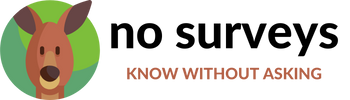Documentation
1.Setup - Quick Start Guide #
1. Obtain credentials from Help Scout
While we build your No Surveys dashboard we recommend that you obtain your Help Scout connection credentials as follows.
1a Go to ‘Your Profile’ in Help Scout
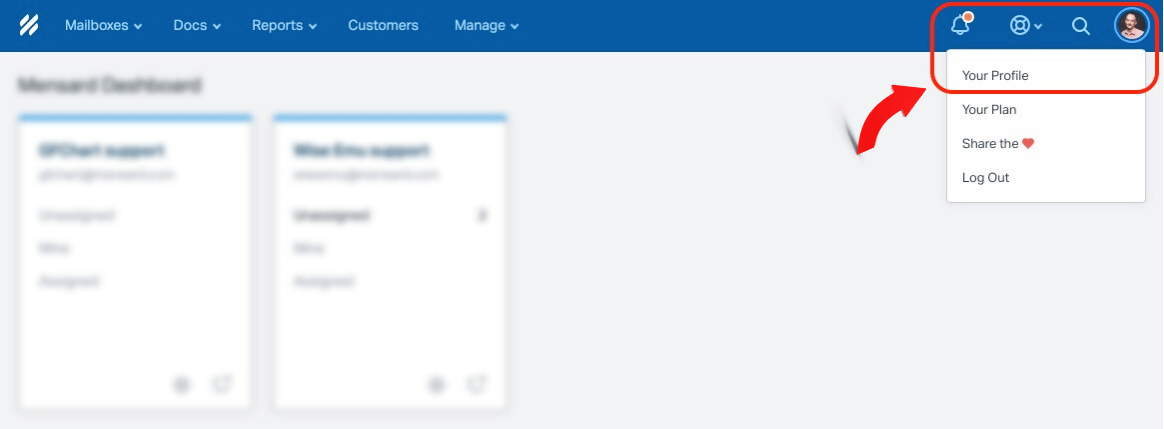
1b. then to ‘My Apps’
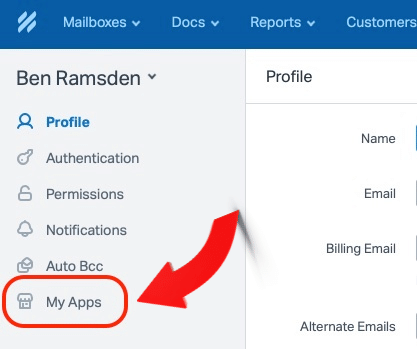
1c. Create ‘My App’
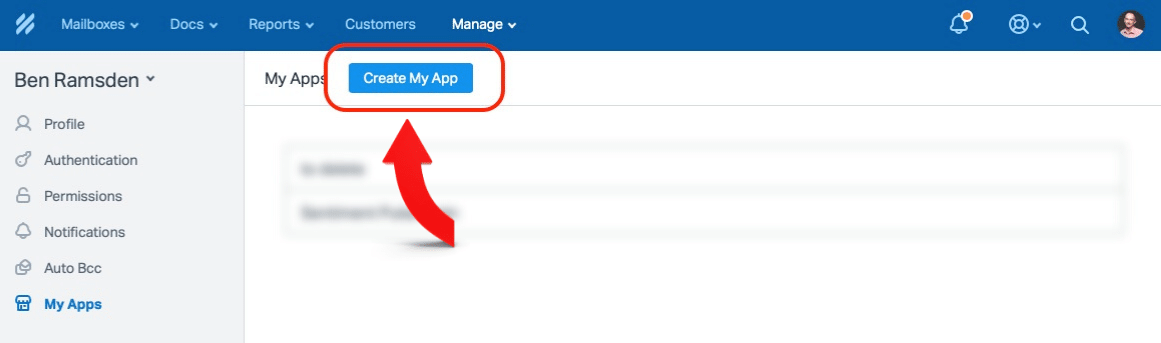
1d. Name the App, insert a redirection URL then press ‘Create’
It is not important what you put here. We recommend you call it ‘No Surveys’ and use your company website as the return url.
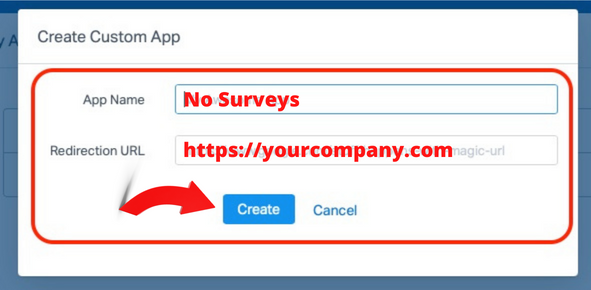
1e. Note the App ID and App Secret then press ‘Save’
These must be copied exactly and inserted into your No Surveys system in a moment. Please retain the App Secret securely as it gives access to your Help Scout system.
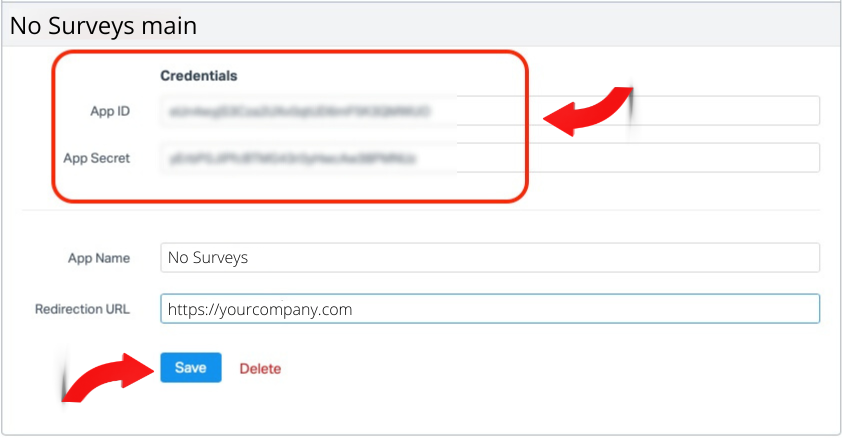
Congratulations! You are nearly done.
2. Await your welcome email
Your welcome email contains the URL details for your No Surveys dashboard. Please check your spam folder if the email does not arrive within 30 minutes. Upon receipt press on the ‘set password’ link.
3. Set your password (required)
Press on the ‘Lost Password’ link as shown below. Then follow the instructions to set your password and login.
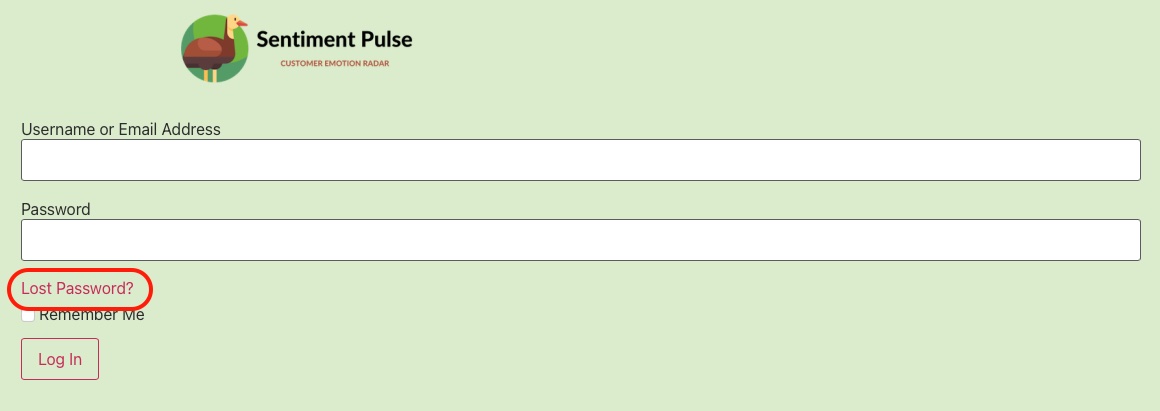
4. Add new users (optional)
You have been set up as an Administrator. You may optionally add other users. If you don’t want to do this now then return later.
Roles available are:
- Administrator – like you with dashboard access and permission to change settings and add/delete users and their permissions
- Ticket Manager – dashboard access only.
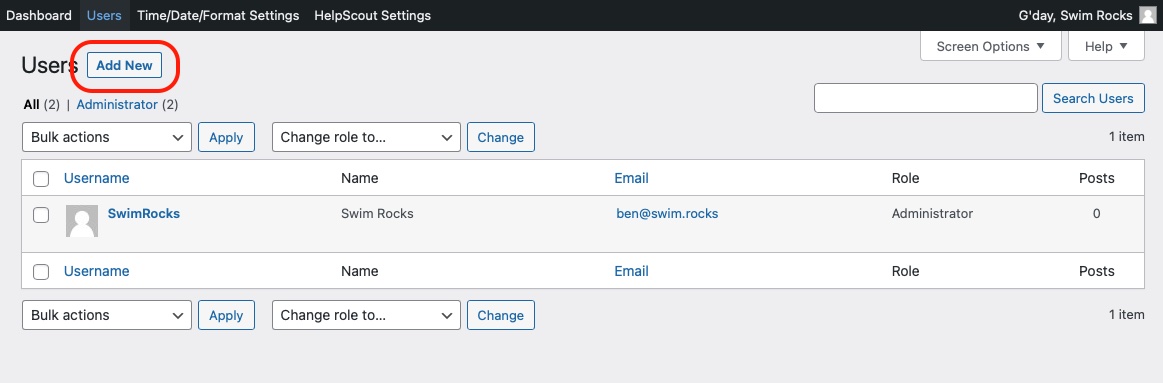
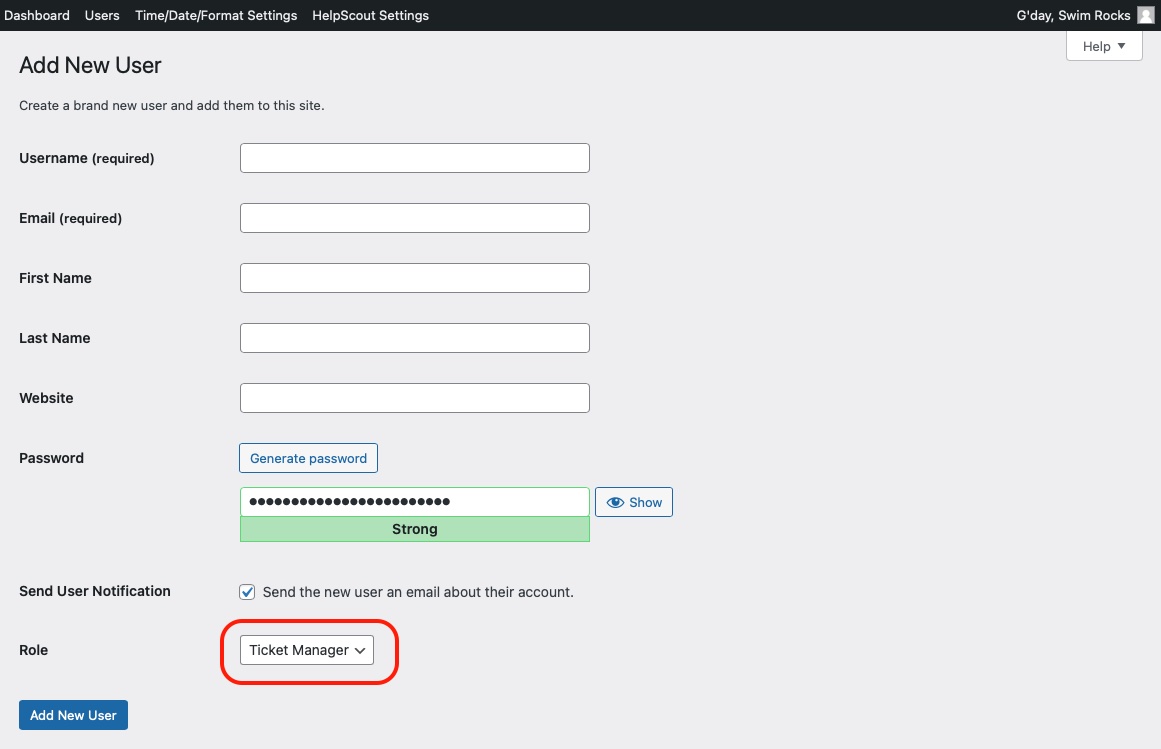
5. Connect to Help Scout (required)
Insert the Help Scout ‘App ID’ and ‘App Secret’ that you recorded earlier and press ‘save’. A green banner will appear to confirm correct connection.
For future reference note that the dashboard ‘auto-refresh delay’ can be adjusted here.
***Do not change the AWS settings***!
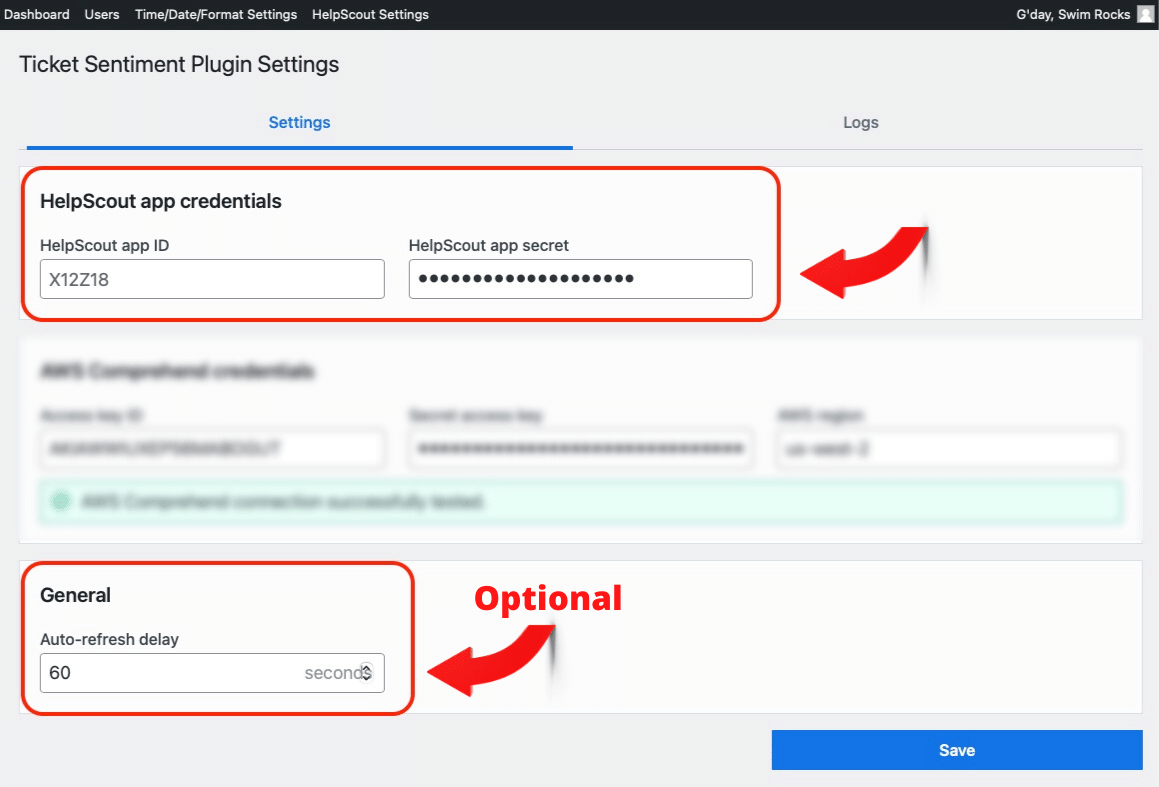
6. Set time zone and date/time format (optional)
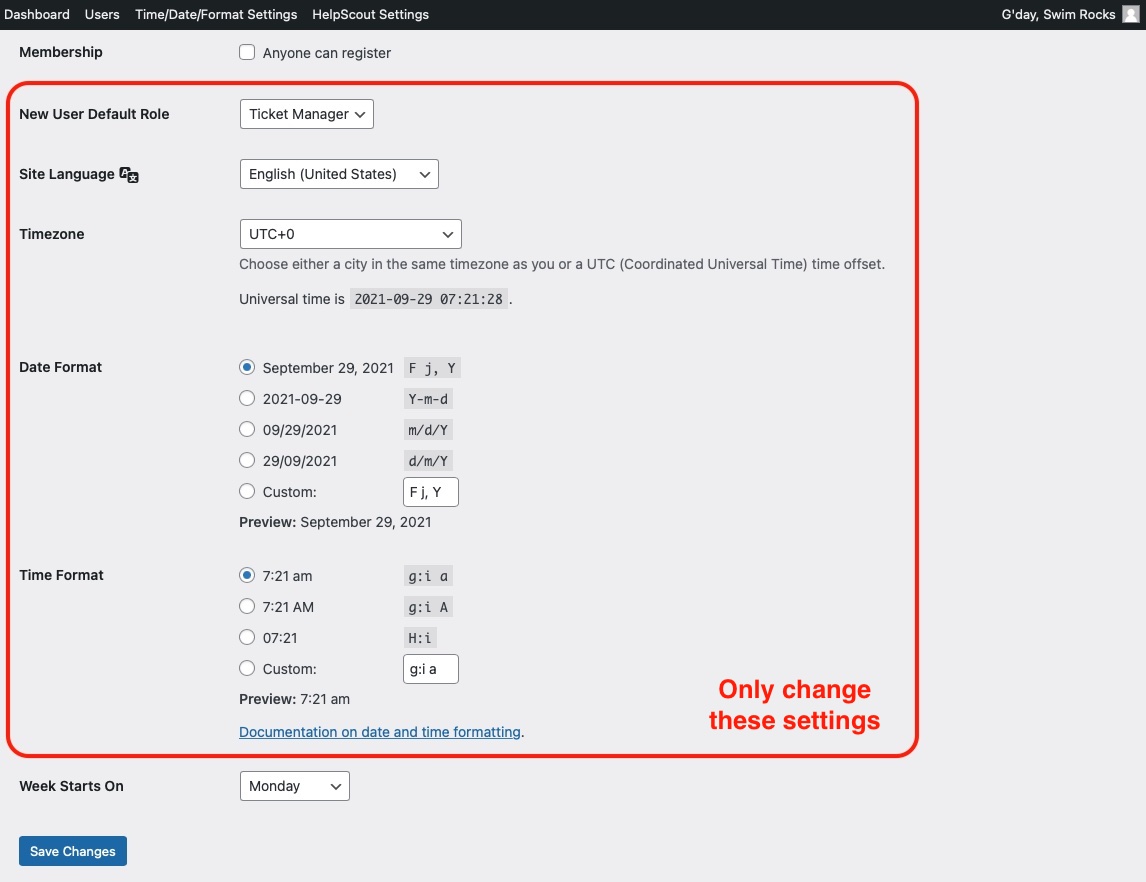
That’s it!
Please note that conversations will start appearing in your dashboard from now. Historic conversations will not display.
We recommend that you check your dashboard once new conversations have started.
2.Operation #
Operation is very simple. Each customer conversion thread is displayed as shown below. A simple scroll down the threads gives the user a rapid visual overview of conversations.
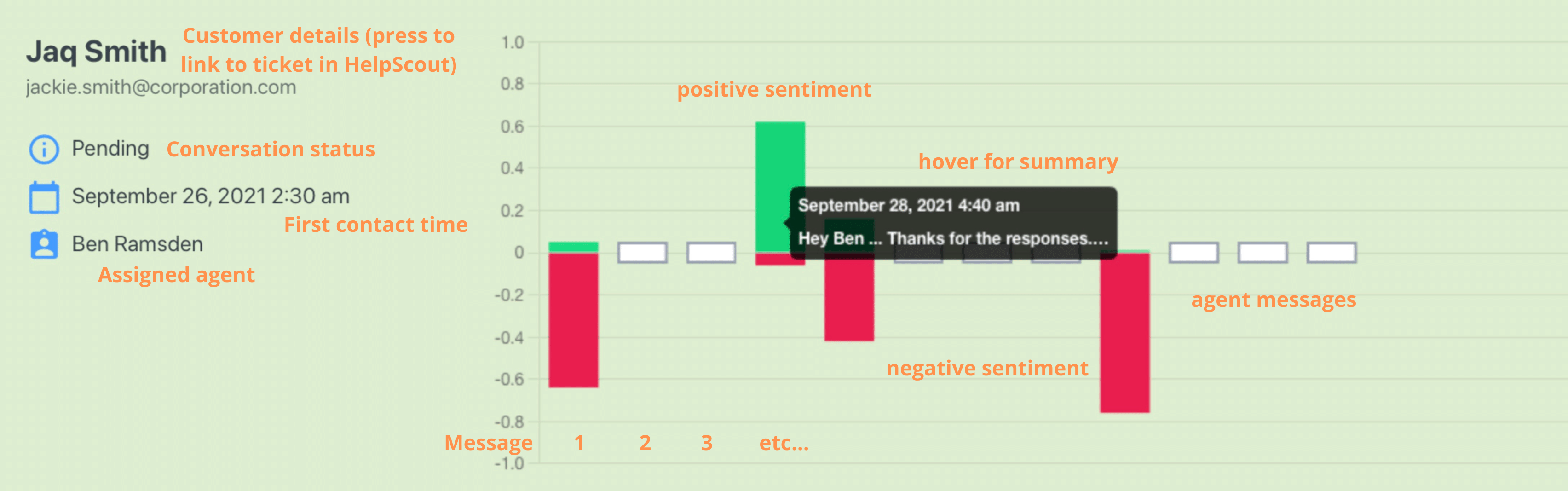
Legend:
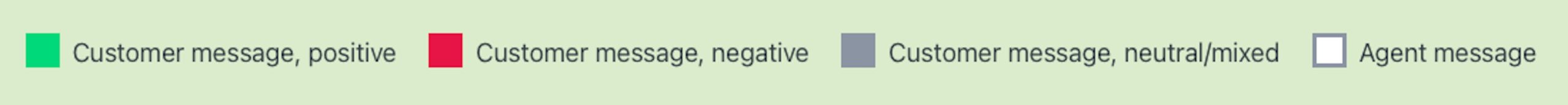
Conversations may be filtered by customer name or email address, agent, or date.
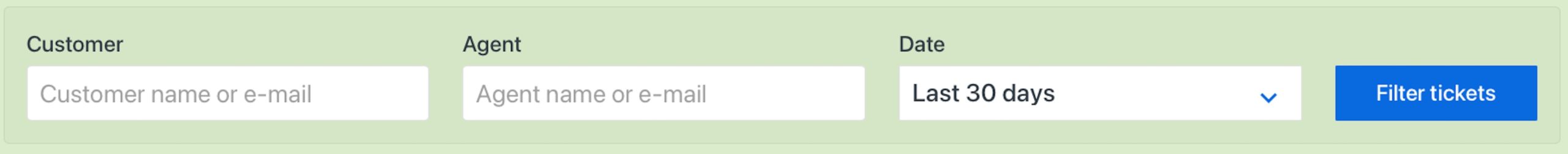
3.How to manage your account with us #
3.1.Your No Surveys Dashboard #
Settings for your No Surveys dashboard can be accessed by logging into that dashboard. This will allow you to:
- add/edit/delete dashboard administrators
- add/edit/delete dashboard viewers
- change time zone
- change the time and date format
Login details including URL were emailed to your nominated email address within 30 minutes of purchase. Your username is the that nominated email address (at the time of purchase). A reset password facility is available alongside the login form.
If you cannot find your welcome email from us within 30 minutes of purchase then please first check your spam folder before contacting us.
3.2.Charges and Billing #
Your purchase invoice was emailed to you at the time of purchase. A link to it is included in the welcome email sent to you within 30 minutes of purchase.
To update your card details or cancel your subscription please use the link within the welcome email sent to you within 30 minutes of purchase.
If you did not receive your welcome email from us within 30 minutes of purchase then please first check your spam folder before contacting us.
4.Uninstall and discontinue service #
To discontinue your No Surveys service please:
- Login to No Surveys, navigate to ‘Help Scout settings’, under ‘Help Scout app credentials’ remove your ‘Help Scout app ID’ and ‘Help Scout app secret’, press ‘Save’, logout.
- Contact us to terminate your service and delete your data.
5.Change Log #
v1.2.0 (15-Jun-22):
- Added active/pending/closed ticket filters
- Added ‘clear filter’ button
v1.1.0 (04-Apr-22): Various bug fixes.
v1.0.0 (04-Oct-21): Initial soft launch version.
6.Known issues #
No Surveys contains the following known issues:
- In Safari the dashboard refresh can trigger fuzzy effect above and below the open browser window.
- Filtering is very basic: Date filtering is based on the date that the conversation started. Maximum 30 days displayed. No ranking.
- All Help Scout mailboxes appear on the same dashboard.
- Database fills from the No Surveys first installation. Prior historic data is not available.
- Aggregation of individual sentiments into an overall score is not available.
- No external integrations or automated triggers.
We welcome feature requests here!